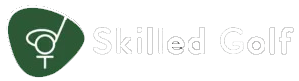If you love golf, there’s no doubt that you’ve dreamt of having a golf simulator. While the cost of a professional-grade simulator can be prohibitive, there’s no need to let that stop you from enjoying this popular pastime.
With a little bit of ingenuity and some basic carpentry skills, you can easily build a golf simulator enclosure yourself.

Materials Required to Build your Golf Simulator Enclosure
Below is a guide to the appropriate equipment you need.
- Projector – for projecting a vial course on the screen.
- Sensor – for tracking the ball and club.
- Club – you need it just like on a regular course.
- Computer – for running the golf software and sending images to the projector.
- Launch monitor – measuring what happens to your ball after striking it with a club.
- Golf software – for creating a visual representation of the course and ball in flight.
- Impact screen – for working with your projector to create the immersive images.
- Golf mat – for simulating taking a divot and recreating a natural fairway feel at impact by allowing golfers to hit down and through the ball.
- Net – for keeping the ball from bouncing around the room.
Also Read: Best Launch Monitor Under $500
DIY Steps To Build Your Golf Simulator Enclosure
Looking for a way to build your golf simulator enclosure? Check out these easy DIY steps to make your dream come true.
Determine the location

Before buying any golf simulator equipment, be sure you have a place to set it up. You will need a room of at least 10′ by 10′. Make sure the ceiling is at least 8.5′. This will give you enough room to do full swings. If you don’t mind giving up space for your car, a garage could be a good option.
If you are looking for a more permanent setup, you could install the simulator in your basement. Just be sure to check the height of your basement ceiling to make sure it is high enough. Once you’ve determined the location, it’s time to start shopping for equipment.
Buy necessary equipment
The most important thing you’ll need is a tool to track your shots. Stand-alone launch monitors, such as SkyTrak, may be expensive, but they are more versatile and can also be used for tracking your shots on the course and in the simulator.

Golf simulator software frequently includes accessories like the screen, monitor, and tee pad, so it’s best to pick your simulator first before deciding what else you’ll need. The most basic stand-alone simulators with no extras cost $200-$300, depending on the brand.
Optishot 2
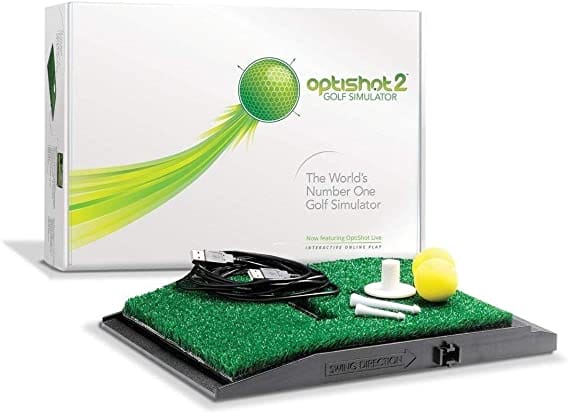
Optishot 2 is an excellent in-between option for people who don’t want to spend too much money but still want a realistic golf experience. It costs around $400 and comes with a sensor-equipped tee pad.
Another essential component of your budget will be the projector. On the low end, expect to pay at least $500 for a basic display with 4K realism and anything from $1,500 to $2,000 if you want a more advanced model with 4K realism.
The input lag is something to consider which is the time it takes for your swing to display on the screen after hitting the ball. For optimum realism, you’ll want an input delay of 60ms or less.
Install the projector and screen
Keep at least a foot between the wall and screen when installing. This is not only for the sake of aesthetics; it’s also a safety precaution. If the ball comes too close to the wall, it might strike the surface and rebound back in your direction.
Portable aluminum-frame screens are a good choice because they are heavier and more stable than ceiling-mounted screens. This makes them less likely to move around or fall, which can be a problem with other types of screens.
After you set up the screen, you can install the projector. The distance you need depends on the screen size, and how far away the projector is from it. If you’re not sure about the space, check the projector’s instruction manual to see if it includes that information.
The ceiling is usually a good spot to put your projector. This will prevent the picture from being disturbed when you move about. Make sure the tee pad is well clear of the projector, so you don’t hit it with your backswing when swinging.
Install the net and golf mat
The tee pad is placed directly on the ground in most basic golf simulator configurations. If you want to go high-tech, TrueStrike sells golf mats. These mats have a silicone gel layer that gives them the feel of grass. The putting surface on Fiberbuilt combo mats is tiny so that you may practice your short game.

The net is the most basic of all the accessories to consider. An essential thing to consider is size. Check that it’s adequate in size to catch missed hits and chipped balls. Screens specifically built for golf simulators are available. They have a built-in net, which is handy. However, this restricts the components’ flexibility.
How Much Does A Simulator Enclosure Kit Cost?
Various factors determine the total cost of a golf sim. Fortunately, there’s a simulator for just about any budget.
Because of the various options, choosing a golf sim that’s right for you might become perplexing. You must understand what goes into the simulator’s overall cost and see examples of differently priced options.
Golf simulators can cost anywhere from $799 to $70,000. Different options fall into various price tiers with a wide range of prices, so you can find a simulator to give you the best bang for your buck.
- Low-Cost affordable golf simulators range from $799 to $3,499
- Mid-cost value golf simulators range from $4,699 to $7,799
- Premium cost golf simulators range from $14,995 to $70,000
Also Read: How Accurate Are Golf Simulators ?
Best Golf Simulator Enclosure Kit In The Market
Building a golf sim enclosure from scratch can be a daunting task, particularly for those without experience in carpentry. If you’re unsure where to start or don’t have the time or resources to build your enclosure, there is no need to worry.
Various companies sell ready-made golf simulator enclosures, and it is essential to find the right one that fits your needs and budget.
When shopping for a simulator enclosure kit, there are a few things to consider:
Size
The size of a golf sim is essential. The bigger the simulator, the more space it will need. The most expensive simulators take up the most space, while the cheapest ones don’t need much space.
No matter what, you need enough space to swing your club without hitting anything. You also need to make sure the room is big enough for the golf simulator setup. Compare the dimensions of your space to the minimum requirements of every golf simulator you are interested in.
You need a minimum of eight feet of ceiling height for practically all full golf simulators. The width requirement is usually ten feet, but the depth allowance is twelve feet. If you want to use your simulator outdoors or indoors, make sure your area can accommodate it.
Portability
Another thing to consider is how easy it is to transport the simulator. More expensive simulators are usually not as portable, but there are some exceptions.
If you don’t have a net or mat, you won’t have difficulty moving about. Net systems are typically simple to set up, take down, and transport. Projector and screen configurations are generally less portable but may still be relocated. Ceiling-mounted technologies are for staying in one place.
If you want to move your simulator around, you might not want a complete setup with a screen and projector. If you’re going with a net-only option, make sure it is easy to move.
Tracking
Consider the ball and club tracking technology. Tracking systems, of course, are not equal, which accounts for much of the price difference. Some tracking systems are more reliable and have less lag when the ball hits the screen to display ball flight.
There are two main types of tracking systems: photometric and radar. Photometric tracking is better indoors, while radar tracking is more reliable outdoors.
A more expensive simulator will have better tracking technology. You need to consider how each one performs and decide if you want better entertainment or improved gameplay.
Software
When choosing a golf sim, it is essential to consider what you want to do. Do you want to play games, or take part in other activities?
Almost all golf simulator systems support a variety of software. However, some systems are limited to using a specific proprietary software solution.
What are you planning to do with your new golf club? Do you want a more serious atmosphere where adults and children can enjoy it or something more lighthearted just for the kids?
When evaluating simulators, be sure to consider all of your software options. Choose the simulator that is best for your needs.
Also Read: Best Golf GPS Watches in 2022
Budget
Not everyone can afford golf simulation software that costs $12,000 or more. However, other options are much less expensive. Keep in mind that you will get less hardware and software if you spend less money.
In this article, we’ve compiled a list of excellent golf simulators for all budgets, including:
golf simulators for all budgets
Phigolf Mobile and Home Smart Golf Game Simulator

The Net Return Simulator Series Golf Bay

Golf Practice Net

FAQs
Also Read: Rapsodo Vs Mevo: Which is Worth Your Money?
Conclusion
Building your golf simulator enclosure can be a fun and rewarding project, regardless of your carpentry skills. With a little bit of ingenuity and some basic materials, you can easily create a space to enjoy this popular pastime indoors.
When shopping for an enclosure kit, be sure to consider the dimensions, materials, and reviews before making a purchase. Happy golfing!