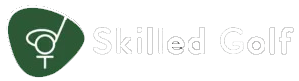Owning a golf simulator at home is essential to any professional golfer or golf enthusiast. However, setting up a simulator indoors might not be possible for many reasons, and others might want to set up simulator packages for outdoor public or private events.
Before now, only a few could afford to buy simulators that cost over $10,000. Thankfully, with the advancement of golf simulator technologies, there are now many affordable solutions available. As a result, different options accommodate various budget ranges.
Even with the many affordable options available, the Flightscope Mevo+ golf simulator remains our number one pick. Because it is not only affordable but also has the best outdoor performance compared to others in its price range, and it comes with many exciting features.
Continue reading to learn more about Flightscope Mevo+ and the best golf simulator for outdoor use. Let’s dive right in!
Our Best Golf Simulator for Outdoor Use in 2021
After studying many, many options, we found out that these seven golf simulators are the best, so we recommend that you choose one from this selection..
- Flightscope Mevo+ Simulator Package
- Foresight GCQuad Sports Training Simulator Package
- FlightScope X3 Monitor
- FlightScope Mevo+ Bronze Simulator Package
- Foresight GC2 Sports Home Simulator Package
- X3 Training Simulator Package
- X3 Bronze Simulator Package
Keep reading to see why these are our top seven picks.
Flightscope Mevo+ Simulator Package

PROS
- Few components to set up
- Radar technology for optimum performance
- Multiple features to enhance the golfing experience
CONS
- Extra costs for full feature access
Our first pick is the Flightscope Mevo+ simulator, and this is because of its incredible components. First, the simulator has a launch monitor that’s is widely-known for its outstanding outdoor performance. Aside from that, in the simulator itself, there’s a strong, portable hitting net developed by Net Return, perfect for outdoors.
It doesn’t matter if you’re a professional golfer or an enthusiast that would like to enjoy the occasional swings and thrills; this cost-effective simulator is perfect for you. You can use it to refine your skills while you view detailed Mevo+ data and simulation using your laptop or mobile device.
What the Flightscope Mevo+ Package Offers
Aside from the Launch Monitor, there are other components in the product to enjoy, and they include:
- A side netting barrier from Net Return
- A 6-by-10 ft Pro Turf Golf Mat
- Home/Pro V2 Series Golf Net
Additionally, Flightscope Mevo+ utilizes radar technology that’s protected against sunlight, providing reliable outdoor performance. Also, the Net and Mat combination is so easy to set up that you can do it in less than 10 minutes regardless of the outdoor location.
It has an abridged E6 CONNECT iOS version, including practice ranges, five golf courses, and a mini darts game. In addition to that, you can use the Mevo+ with the FS Golf software, providing you with real-time performance metrics, skills challenges, session saving, and lots more.
If you want more, you can pay a little extra to access The Creative Golf (CG) 3D and Golf Club on your PC. The simulator is completely easy to set up, thanks to its few components. You need to throw down the mat, put up the net, configure the Mevo+, have a space with dimensions of at least 10 feet wide, 15 feet deep, and 8.5 feet high, and you’re good to go.
Foresight Sports GCQuad Training Simulator Package

PROS
- Comes with advanced launch monitor
- Works well variety of golfing applications
- Direct-to-screen display
CONS
- Quite expensive
This package from Foresight utilizes GCQuad, an advanced and accurate launch monitor. It makes use of a quadrascopic camera system that’s used for shot data by PGA tour professionals like Jon Rahm, Rory McIlroy, and Phil Mickelson. Although this package is perfect for indoor golfing, especially when it comes to reliability, it works well outdoors, even under direct sunlight.
Features to Enjoy in the Foresight Sports GCQuad Training Golf Simulator Package
In addition to the GCQuad launch monitor available in the package, you also get the following items:
- Cables, duffle bag, an alignment stick, and other accessories
- A 6×10 ft Pro Turf Golf Mat from The Net Return
- A side netting barrier by Net Return
- Pro or Home Series V2 Golf Net
In addition to that, the GCQuad measures up to five ball data metrics. In that case, the club data feature unlocks a series of club data parameters, and each unit can measure detailed putting data, thanks to the putting feature. Besides that, the GCQuad works well with the complete Foresight Sports software component, which includes E6 CONNECT, FSX 2020, and CG 3D.
It doesn’t end there as it has a direct-to-screen display so that you can quickly view your numbers without using external software or devices. However, before setting up the package, you need to have the recommended space available of 15 feet deep, 8.5 feet high, and 10 feet wide.
With the GCQuad’s versatility, you can use it outdoors or indoors, depending on your preference, and you’ll get the whole incredible experience.
FlightScope X3 Monitor

PROS
- Fusion tracking technology
- Provides Wedge data
CONS
- It has limited components
You can do away with the net or screen using the FlightScope X3; all you need is a tablet, laptop, or phone to view your simulation after every shot. In addition to that, the package is also featured in many simulator packages. As a result, it is the most innovative way to get a worthwhile golf simulator experience with only the launch monitor.
Aside from that, you can add the Cimarron Masters Golf Net Enclosure to help withstand snow, heavy rain, hail, and other unfavorable weather conditions. This package is so good that it’s been utilized by Bryson DeChambeau to prepare for tournaments.
FlightScope X3 Features
Thanks to its incredible design, the FlightScope X3 can withstand the most demanding and intense usage, including golf lessons, practice sessions, and club fitting. Additionally, over 50 data metrics are taken, including ball speed, shot dispersion, smash factor, vertical & horizontal swing plane, club acceleration profile, and many more.
Also, Read – Skytrak golf simulator review
The X3 uses fusion tracking technology, which combines 3D image processing and radar for high accuracy. It also has a powerful add-on that allows you to modify factors such as wind speed, altitude, air temperature, and humidity. This feature is known as the Environmental Optimizer.
FlightScope X3 also provides Wedge data, including face angle, angle of attack, dynamic soft, and club path. With that, you’ll receive valuable insights into your wedge play, and you can ultimately work on your wedge game weaknesses. You can also access more X3 offers using the VX app.
To properly use the FlightScope X3, you need 16 ft of space, divided into eight feet behind you and eight feet of ball flight. You should also remember that you don’t need metallic stickers outdoors as you would when playing indoors.
FlightScope Mevo+ Bronze Simulator Package

PROS
- Everything you need for the full outdoor golfing experience
- Endless ball return
- Cost-effective
CONS
- The projector may not perform optimally in some conditions
Having a complete outdoor simulator set-up together with a projector and screen might be challenging, but it’s achievable. With side barriers from the Shop Indoor Bronze product, a screen, and a hitting net from The Net Return, it’s perfectly doable. This is what the FlightScope Mevo+ Bronze Golf simulator package offers.
The package is portable, compact, and doesn’t need an overhang, since the device is installed on the ground, although having a roof would be beneficial. The simulator package utilizes the Mevo+ monitor that is perfect to use outdoors.
Features Included in the Package
This package combines the launch monitor with The Net Return’s Home Series V2 or Pro V2 Series Screen and Net features. Either of these screens is made to hang over the available net directly. The package also includes the following:
- A 1080p Optoma EH412ST projector
- A 6-by-10 Pro Turf golf mat from The Net Return
- A floor projector guard
- Side barriers
Thanks to the mat from Pro Turf, you’ll enjoy endless ball return, and you can roll up and store the mat like a rug. In addition to that, the Optoma 1080p EH412ST puts out 4000 lumens and comes with a throwing range of 0.5 to 1, which is enough for a bright and sharp image. However, outcomes are better if there is a way to reduce light rays with dim curtains or if you can wait till sundown.
With Mevo+, you’ll certainly get value for money, convenience, terrific software, and excellent accuracy. But, if you want to get the whole experience, you’ll need an area measuring 10 feet wide, 8.5 feet high, and 15 feet deep.
Foresight GC2 Sports Home Simulator Package

PROS
- Best outdoor performance
- Head measurement technology
- Optional upgrades
CONS
- Full package is expensive
Another pick for you is the Foresight Sports GC2. Although it’s quite expensive, it’s more powerful than most of the options on this list. During testing, we discovered that the GC2 works beautifully outside with almost-perfect readings and incredible software features. In addition to that, it makes use of stereoscopic cameras and comes with an accelerometer.
The GC2 and the outdoor-perfect Net Return Pro/Home series net make this package great for the outdoor golf simulation experience. Interestingly, you can remove less critical components if you want to reduce costs.
What is in the Package
This simulator package contains the GC2 monitor, Pro Turf from The Net Return, and The Home V2 Series net from the same brand. You can also get these optional add-ons:
- A larger V2 Net
- An extension netting indicating “No Fly Zone”
- Side netting barrier
- Fiberbuilt center- or single-hitting mat
Additionally, the package comes with high-speed, high-resolution cameras that capture around 10,000 frames within seconds. Besides that, it has top-notch image processing that ensures the ball is seen each time. It also comes with an outdoor display, which doesn’t need marked balls or calibration.
The GC2 package also comes with head measurement technology (HMT), which measures club head data accurately and offers a comprehensive analysis of all your swings. Since you can easily upgrade this simulator, you might want to find the best possible setup that works and meets your budget.
However, you should keep in mind that you need a minimum area that’s 10 feet wide, 12 feet deep, and 8.5 feet high before you can set up the package for the optimum experience.
X3 Training Simulator Package

PROS
- Excellent outdoor simulation experience
- Pairs perfectly with the Net Return mat and net system
- Comes with the X3 launch display
CONS
- Expensive
The X3 Training Golf Simulator package is another impressive pick that you can try out. With this package, you’ll enjoy a high-quality outdoor simulation experience and data measurement. Similar to the Mevo+ package, it uses a radar-based launch monitor. However, it operates on a much better level, matching the performance of the popular TrackMan 4.
Even though it is a bit pricey, you’ll undoubtedly get your money’s worth. The package perfectly pairs with The Net Return compact, affordable, portable mat & net system.
FlightScope X3 Training Golf Simulator Package Features
The package makes use of the popular FlightScope X3 monitor we talked about earlier in this post. Aside from that, you’ll find the following in the simulator package:
- The Home/Pro V2 Series Golf Net from The Net Return
- A 6 ft by 10 ft Pro Turf Golf Mat from The Net Return
- A side netting barrier
- A backpack, cables, and other accessories
With the Pro and Home Series Nets, the balls return to your feet after every shot because they have a high-quality and durable construction. Although the Pro Series net costs more than the Home Series nets, it is bigger and can handle ball speeds of up to 225 mph. To set up this package, you need to have a space with dimensions of at least 10 feet wide, 15 feet deep, and 8.5 feet high.
X3 Bronze Simulator Package

PROS
- Calculates over 50 data metrics
- Complete short game analysis plus D-Plane data
- Pairs well with the X3 launch display
CONS
- Requires outdoor canopy or awning for the ceiling projector to work well
If you have a little extra cash to splurge and you’re looking for something more powerful compared to the Mevo+ package, the FlightScope X3 Bronze Simulator package is a great choice. The package pairs well with the top-tier X3 monitor, a hitting net, side barriers, and a screen. Although this setup is perfect for indoor and covered areas, it can do the job outdoors, especially if you can get a simulator shed.
Features of the Package
In the FlightScope X3 Bronze Golf Simulator package, you have the popular X3 monitor. In addition to that, the monitor is combined with either a Pro V2 Series or a Home V2 Series net & screen. Aside from that, there are other components included in the package, which we have listed below:
- Ceiling mount for a projector
- Metallic stickers
- Side barriers
- Pro Turf golfing mat
- 1080p EH412ST Optoma projector
The package calculates more than 50 data metrics, and it also offers a complete short game analysis, putter path & face analysis, D-Plane data, and more. You should remember that you need a space with minimum dimensions of 10 feet wide, 8.5 feet high, and 15 feet deep. You should also note that since the simulator comes with a ceiling mount rather than a floor projector mount, it requires an outdoor canopy or awning to complete the setup.
Buying Guide
Before you invest in a golf simulator, there are a few things that you need to consider so you get the best experience. On that note, here are some key factors you need to bear in mind.
Budget
The most crucial factor to consider before you set out to buy a simulator is your budget. Without a doubt, not everyone can afford a simulator package worth over $10,000., You should consider the maximum amount you can spend on a simulator package that would still give a great outdoor experience.
However, you should also understand that the less you spend, the lesser the quality of software and equipment you will get. On our list, you’ll find various packages with different budget ranges. Fortunately, some packages have financing options, so you don’t have to pay all at once.
Technology
You need to ensure that the technology that powers the golf simulator is suited to work correctly outdoors, especially in certain unfavorable conditions. In that case, the technology might include high-speed cameras, infrared sensors, or radar. Whenever you want to get a simulator, you should take note of the tracking system included and ensure that you verify to see if it can perform well outdoors.
Software
Another factor that you need to consider is the type of software the simulator package is running. In this case, you need to consider the things you like to do, including the games you would like to play and different activities you can enjoy on the simulator. For instance, the Mevo+ simulator has an abridged version of the E6 CONNECT, which lets you play different games and courses, but you need to buy the whole license to unlock all the features.
Another example is the GC2 and GCQuad’s FSX software that lets you play skills upgrading challenges and several top courses. Other exciting software options include Fitness Golf, CG 3D, and The Golf Club.
Size
Since you plan to install the outdoor-resilient golf simulator outside, size might not matter as it would for an indoor one. However, you still need to consider the minimum space required for the simulator you’re looking to purchase. In addition to that, you should ensure that you can make full swings with your driver without restrictions. Remember that you’ll need at least 11 feet of space for height, width, and depth for a standard outdoor golf simulator.
Resilience & Portability
As you want to use an outdoor-capable golf simulator, you should opt for a more mobile setup such as the ones with hitting mat and net. In this case, setups using projectors and enclosures are more complicated to use outdoors and less portable. In addition to that, they might not be able to handle some weather conditions such as wind, snow, hail, or even low temperatures.
So, if you have a straightforward setup with hitting net and mat, you can easily and quickly set it up outdoors whenever the weather is good and take it down if the weather conditions are hostile. They’re also suitable for indoor golfing.
FAQ
Conclusion
There are currently many outdoor golf simulator options out there, and because of that, picking the best can be tedious. That’s why we’ve listed seven of the best outdoor golf simulators for you.
The FlightScope Mevo+ package stands out for us, but pick the one that fits what you are looking for and is suitable for your budget to get started!