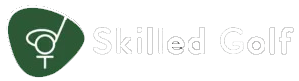As a golf professional, I find it very important to swing a golf club every single day.
Of course, there are days that this may mean just ten or fifteen swings, and other days it could be several hours of practice. Regardless of the amount of time put in, swinging every day is essential.
You can also use a golf swing analyzer for better analysis of your swings.
For those that live in areas with an off season, a golf simulator is a perfect way to swing a club, work on your game and improve during the colder part of the year.
Here are the best home golf simulators on the market and some helpful information to help you narrow down your choices.
Our Best Home Golf Simulators in 2024
- OptiShot 2 Golf in a Box (Best Home Golf Simulator)
- SkyGolf SkyTrak Black (Best Premium Home Golf Simulator)
- PhiGolf Home Golf Simulator WGT Edition (Best Value Home Golf Simulator)
- Zepp Golf 2 3D Swing Analyzer (Best For Swing Analysis)
- Rapsodo Mobile Launch Monitor (Best Portable Launch Monitor)
- Flightscope Mevo Plus (Most Accurate Home Golf Simulator)
Best Home Golf Simulator: OptiShot 2 Golf in A Box

PROS
- Comes as an all in one package
- Easy to set up and use
- Affordable considering all that is included
- Good mat to stand on with lots of space
CONS
- Still need a projector and potentially a screen as well
When you start shopping for home golf simulators, you will quickly learn that there are many pieces to this puzzle. Unfortunately, purchasing a simulator is not quite as simple as buying one product and being all set.
The OptiShot 2 Golf Simulator is our top choice because it is the closest to an all in one solution that you can get for an at home golf simulator.
Making the commitment to put a golf simulator in your home can be as complicated or as simple as you would like.
With the OptiShot you can get some high quality performance for a very fair and reasonable price. Keep in mind that many people spend thousands of dollars to set up their home golf room.
The OptiShot 2 will come with an Infrared Optical Swing Pad, OptiShot2 Software with 15 Courses, USB Cable, Rubber Tees, Foam Practice Balls, OptiShot Hitting Mat, and a OptiShot Full Portable Hitting Net. The only thing you are going to need is an electronic device to pull the entire system together.
The mat’s quality is very good and helps you feel as though you have a true golf driving range set up in your home. The size of the mat is also large enough that you will be able to stand on the mat while you are hitting a ball off the same mat.
This is an excellent feature because you always want to make sure that you have a level lie when you are working on an indoor golf simulator.
The mat is about 7’ x 8’ and will fit in more indoor golf setups. If you are worried about the wall behind the net, you can hang a sheet on the net.
You can use the simulator with a computer next to you or purchase a projector to project the golf course image on the wall in front of you. The projector is not sold with the OptiShot 2 package so you will have to consider that an extra cost.
The fact that the OptiShot 2 comes with 15 golf courses is a great way to vary where you can play all winter long.
In all honesty, even just using this as a driving range in your home is a great way to work on and improve your golf game. This is a model you will seriously want to consider.
SkyGolf SkyTrak Black Swing Trainers Analyzer
Best Premium
PROS
- Tracks ball speed, ball flight, spin, and more
- Easy to setup
- Great graphics
- Allows you to play 18 golf courses
- Completely wireless design
CONS
- Expensive
If you are familiar with the SkyCaddie Golf GPS devices, you know that SkyGolf makes some very high quality products to help golfers improve their game.
The SkyGolf SkyTrak Swing Trainer Analyzer is a new system that has proven to be a pretty incredible at home golf simulator.
This is the first launch monitor of its kind as it brings together your launch data, ball flight data, but it also allows you to see your golf shots and get feedback on each and every one.
The detail and the timing of the feedback that you get with the SkyGolf Simulator are quite impressive. You will get instant results that you can’t always find from other simulator solutions.
Some of the statistics the SkyTrak can provide include Ball Speed, Launch Angle, Side Spin, Total Spin, Spin Axis, and more. Anytime a launch monitor is sophisticated enough to give spin data like this, it is a good product.
There are several different modes of play on the Sky Trak. You can have single or multiplayer challenges, and there is even an option for a long drive competition. If you need to keep things competitive in order to improve your golf game, this is a model that will really work for you.
We love that you can create your own targets using the SkyTrak, and you can set up practice plans to work on every day and try to improve your golf game. There is certainly a right, and a wrong way to practice, and the SkyTrak starts letting people see that and learn from it as well.
When you finish practicing, and you want to start playing golf, there are 18 golf courses for you to choose from. Truly the SkyTrak is a top of the line golf simulator.
Although it may not be the most affordable golf simulator on the market, it offers some extra benefits, graphics, and capabilities that other simulators lack. If you have the budget, this is a model you will be very happy with for years to come.
PhiGolf Home Golf Simulator WGT Edition
Best Value

PROS
- Fair pricing
- Easy to set up
- Fun game to play
- Allows you to play golf with friends
CONS
- Does not give exact stats that other simulators will
Phigolf Mobile is a bit different than a traditional golf simulator. This model is a bit of a video game mixed with a real golf simulator.
The concept is unique, and the product is excellent for working on perfecting your golf game.
With the PhiGolf you just connect the app to your TV, and you will see golf courses and a driving range on the screen. The PhiGolf Mobile comes with a club that you can swing in any room.
Attached to the club is a sensor that will pick up data about your golf swing and how you hit the golf ball. That data will be used to allow you to play a golf course from home.
The PhiGolf will not be the most accurate representation of your golf game, but it is a great way to work on your swing and your fundamentals when you can’t be out on the golf course.
We love how easy it is to set up this system. You can be playing in a matter of minutes after opening the box. One of the really fun features that the Phigolf Mobile has is that you can play golf with your friends as well.
It comes with a few golf courses for free, but you can add many more for a few dollars a month. If you have always wanted one of those golf simulators for home, but you can’t afford or don’t have the space for the real deal, this is certainly your next best alternative.
Zepp Golf 2 3D Swing Analyzer
Best For Swing Analysis

PROS
- Long battery life
- Record your swing and analyze it
- Compare your swing to the pros
- Sensors are easy to use and do not get in the way
- Helps you work on a training plan during the colder months when you can’t play golf
CONS
- Not a complete simulator setupNot a complete simulator setup
When you are putting a golf simulator in your home, you are going to want to have some feedback and information regarding your golf swing.
It’s important to have proper feedback so you can make positive changes to your game while at home and not cause larger issues to fix when you head back to the course in the spring.
The Zepp Golf 3D Swing Analyzer is not a complete golf simulator solution. You will need to purchase other features like a mat, net, projector, etc.
However, from a swing analysis standpoint, the Zepp is one of the most affordable and complete solutions on the market.
WIthin the Zepp golf technology, you will also have access to the Smart Coach, which is where you can get training information from instructors based on the data that your Zepp device collects about your golf game.
The ability to review your swing and change the angle really helps you work out those kinks during the winter months. If your reason for putting in a golf simulator is to perfect your swing, then the Zepp is going to be a great choice to consider.
Rapsodo Mobile Launch Monitor
Best Portable Launch Monitor

PROS
- Best launch monitor for simulation golf
- Very accurate stats
- Good statistical information
- Keep a history and track your progress
CONS
- Still need the golf course software if you want to play golf at home
As you have now probably seen, the indoor golf simulator technology requires a launch monitor or recording device of some kind. The Rapsodo is going to be your best choice for accurate data, affordability, and easy of use.
The Rapsodo was not always an option that could work indoor as it mostly was a launch monitor for outdoor use. Now that this model works for the indoors, it makes a great choice for your golf simulator at home.
The Rapsodo is a very accurate device that will record your dispersion, trajectory, and your performance stats. These stats can then be combined with a golf course simulator software solution so that you can play golf in the comfort of your own home.
The Rapsodo allows you to practice like you are at a driving range and start recording some of your stats. If you wanted to work on hitting a draw, you can do so and get the instant feedback you need to make the changes in your golf swing.
The Shot Tracer technology on the Rapsodo is a little different from some other models, and it gives more of a GPS overview of the shot and the way it flies.
This is still a very high functioning launch monitor that many will compare to an at home version of the Trackman. Considering the price difference between the Trackman and the Rapsodo, it is certainly a very good complement for Rapsodo.
Make sure that your phone or computer is compatible with the Rapsodo launch monitor solution before you purchase. This will be the way you need to record the data for your simulator use.
Flightscope Mevo Plus
Most Accurate Home Golf Simulator

PROS
- Very accurate connect with E6 connect
- Can save swing videos
- Skills challenges
- High-Quality unit trusted by the best players in the game
CONS
- Priced higher than many other options
The Flightscope Mevo Plus is the most accurate golf simulator for the home. The Mevo has been a popular launch monitor for several years. However, now the product also comes in a full home simulator package. With this particular unit, you will be able to measure 16 unique data parameters and get really accurate results and information about your game.
The great thing about the Mevo + is that it will work for both indoor and outdoor situations. If you are hitting into a net, the unit will accurately record your information. If you are hitting out in the open, you can also get information that is correctly measured and modified.
Some of the data parameters that the Mevo uses are the angle of attack, smash factor, spin rate, shot shape, total distance, and even the height of the shots. If you want to learn more about your golf game and what you are good at, and what you may need more help with, the Mevo can tell you.
We also like that the unit allows golfers to record video so you can take a look at how your game is progressing as you use this model.
Home Golf Simulator Buying Guide
Each one of these golf simulators has some unique features and functionality. If you are going to purchase an at home golf simulator, it makes sense to understand what you are getting and to take a detailed look at the technology that these golf clubs have. Here are a few things to keep in mind when shopping for a home golf simulator.
Data Parameters
Some home golf simulators will collect more data than others. Although you may be wondering how having all of this data is really going to help you as a player, it makes your golf simulator experience much more accurate. Essentially you will be able to play golf with your simulator and really see what you are doing and how you will perform when you get back out on the course.
Golfers need to know things like total distance and carry distance, but when you get to learn about your spin rates and how certain golf swings are impacted by swing, the game can become much more interesting.
Something like the Mevo + would be an excellent option for golfers that are looking for more advanced analytics and some better information about their golf game.
Cost
Indoor golf simulators are not the cheapest things on the market. In fact, this is one of the more expensive golf accessories that is not available for sale. Essentially to get a full golf simulator set up in your home, you are looking at spending thousands of dollars.
Over time if you can play golf on your simulator a few times a week and you are learning from what the simulator tells you, then it is money well spent. In addition, for those that live in a cooler climate, the simulator can be the only way to play golf in the winter months.
If this is your first home golf simulator, make sure you consider the price factor and decide whether or not you are going to need the most advanced technology or is simply having access to the simulator is going to be enough to make it worthwhile. This could save you some money.
Indoor vs. Outdoor Use
A home golf simulator can be used either indoors, outdoors, or both. Most of the popular options on the market are a combination of both indoor and outdoor simulators. This combo allows golfers to be more portable with the simulator and take it outside on a nice day.
If you have a golf room in your house and you are going to use it to work on your game, make sure you get a simulator that is capable of use in an indoor setting. Overall the indoor and outdoor golf simulators can both be accurate; you just have to find one that has the right technological specifications for your needs.
Yearly Subscriptions
Some golf simulators come with preloaded courses and practice facilities. Other simulators will expect you to pay a yearly fee that will give you access to more golf courses. You must consider this cost when purchasing and see which one is going to be the best for your needs as a player.
Essentially if you think you want to play all of the best courses in the world, right from your own home you will likely have an annual fee that goes with your home golf simulator.
Accuracy
The golf simulator is only good if it is accurate. If you normally hit a 7 iron 150 yards and your golf simulator registers that at 148, you have purchased a great model. However, there are some golf simulators that will end up reading 150 yards as 130 yards. This is not going to give you the same playing experience as you would have if you were playing a real round of golf and is therefore not worth the money you spend on your golf simulator.
If one simulator has better ratings for accuracy than another, it is worth the extra you may spend on it. This accuracy will only help you improve your game and become a better golfer in the end.
Remember that the more data parameters a golf simulator can measure, the better the chance of it being accurate.
Frequently Asked Questions
As you can now see, purchasing the best golf simulator for home use is going to be a bit of a project. You will need to design a golf room and get the proper products to support that room’s technology.
There are some all in one solutions, but most simulators are going to require you to piece together a solution.
During this process, you will probably have a few questions.
What Equipment Do I Need For A Golf Simulator?
Companies choose to develop and create different types of golf simulators. There are, however, a few key features that you are going to need to set up a golf room in your home with a simulator.
- Software: you will need the software that allows you to play golf courses, hit balls at the driving range, and sometimes play against friends
- Launch Monitor: the launch monitor is what will record things like clubhead speed, smash factor, spin, and impact position. This data will be sent to the software to develop your results.
- Projector: the projector will take the information that the launch monitor sends to the software (computer or phone) and then project it onto a screen in front of you
- Screen: if you don’t want to look at a computer or a phone while using a simulator, you will need a screen
- Mat: where you will hit the ball from when you are playing
- Net: a net will collect the shots you hit, either with a traditional golf ball or a foam golf ball
How Much Does A Golf Simulator Cost?
Some people will spend $1000 to put together a golf simulator, and others will spend $10,000. The cost is going to depend on the different elements that you include in the process and how much you want to spend on them.
Like all electronics, there are varying levels of equipment. Some things are going to be very high end, and others will be cheaper. You may be able to get a projector for a little less money or purchase software on sale. All of these factors will impact the overall cost of your golf simulator system.
You should generally be prepared to spend anywhere from $500 to $1000 for a basic at home setup.
How Accurate Are Golf Simulators?
Some golf simulators are very accurate but they have to be set up properly and calibrated as well. Golf simulators will not be accurate if you choose a cheap launch monitor, and you don’t have the proper set up in your home.
The most accurate simulators are those that have the most ability to collect information. Therefore the higher end units that are using several different methods of data collection are going to produce more accurate results.
This is one of those things you must decide on prior to purchasing your golf simulator equipment. If you want something cheap, you cannot expect for it to be 100% accurate. If you want something accurate, expect to pay a bit more money.
The Rapsodo golf launch monitor that we reviewed on our list is probably going to be the most accurate of the options. Of course, this will give you your launch angle and all of the golf club data you need, but it is not a complete simulator system.
If you are a lower handicap player who insists on having accuracy within one or two yards, than the Rapsodo makes the most sense.
Truly it does not matter if your golf simulator is off by a yard or two. This is not going to make a difference when you get back out to the golf course.
Before you assume that the technology you purchase is lacking in any way, make sure that you take a look at the way your system is setup.
Sometimes it can be as simple as a configuration on the software or a simple turn of the launch monitor to help increase the accuracy of the data.
Can You Bring A Golf Simulator To The Driving Range?
Some golfers purchase a portable golf simulator that can be brought to the driving range. These units typically help ensure that golfers are going to have more flexibility with how they use their simulator and what they are able to do with it.
Sometimes using the golf simulator at the driving range can help to increase the accuracy of the results that you get and help you feel that you are able to swing with no holding back. Some golf simulator setups are inside, and golfers can swing restricted when it is indoors.
The portable option helps ensure that players get the full idea of what their swing is doing and how they are progressing. Most of the time, these models are not going to be priced any higher than a standard golf simulator.
Do Beginners Need A Golf Simulator?
Beginner golfers often wonder if a golf simulator could be an effective tool to help them learn the game. Although we are not saying that the golf simulator is a bad idea for beginners, it typically is not necessary unless a beginner is a serious player.
Beginners that are serious about the game and want to ensure that their path to success is a quick one can do quite well with a golf room set up at their home. However, this is not something that is common for most new golfers.
We would highly recommend playing the game for about a year or so and then starting to work on the golf simulator idea and whether or not you will use it enough to justify the costs.
Are Golf Simulators Worth It?
If you are a serious golfer (like us) and you have a winter that lasts more than a month or two, the simulator is absolutely worth it.
You will be so glad that you didn’t lose the progress you made during the season. Golf simulators can work to improve your game as long as you use them properly .
Conclusion
Hopefully, our review of the best simulators golf has to offer has helped you come up with some more ideas for your unique at home situation.
We love the OptiShot Golf Simulator because it is a complete solution.
It can be hard for the average golfer to try and piece together a solution like this. Having the ability to open a box and start using your simulator almost immediately is a very nice feature. The pricing on the Optishot 2 is also very fair considering all that is included.