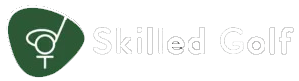Are you looking to have a full golf simulator set up in your home or outdoors? There are many reasons you might want to set up a home golf simulator. For instance, you might want to play your favorite courses, practice daily, or improve your golf swing.
It does not matter your reasons; setting up a golf simulator can be tedious, and you need to pay attention to details, including which projector to use. Many people pay less attention to projectors, and because of that, they end up with a terrible experience.
As a result, getting the best projector is important. Although there are many great projectors to pick from, the Optoma 1080p EH460ST stands out for us as the best overall. It has a reasonable price, it’s the brightest Optoma’s short-throw projector, and it works well for outdoor and indoor golfing.
Keep reading to learn more about the EH460ST 1080p Optoma projector and our best projector for golf simulator options. Let’s get started!
Our Best Projectors for Golf Simulators in 2021
After checking and testing many projectors, here are our top seven picks that we believe are perfect for your golf simulator needs.
- Optoma 1080p EH460ST Short-Throw Projector
- Panasonic WUXGA PT-VZ580U Projector
- Optoma EH200ST Projector
- BenQ TH671ST Projector
- NEC NP-PE455UL HD Projector
- Panasonic WUXGA PT-VMZ50U Laser Projector
- BenQ Short-Throw 4K Laser LK953ST Projector
Optoma 1080p EH460ST Short-Throw Projector
PROS
- Vivid bright colors
- HDMI and MHL connectivity
- 20,000:1 contrast ratio
CONS
- It is pretty costly
As we already pointed out, our top pick is the Optoma 1080p EH460ST. This is because it is the brightest short-throw projector in Optoma’s collection. It is reasonably priced, produces It is reasonably priced while producing 1080p images with an incredible lumens rating of around 4200 at a short distance.
The EH460ST Features
Thanks to its 0.5 to 1 throw ratio, the projector produces a 152 inch image even if it is only 5.5 feet away from the display. In addition to that, with a lumens rating of 4200, the device produces a bright, clear, and vibrant image even in the presence of a high amount of surrounding lighting.
Some other notable features of this projector include:
- Contrast ratio of around 20,000:1
- Image distortion elimination with four-corner adjustment
- Vertical keystone and 2D digital horizontal correction to get proper image shape
- USB display and reader
- Integrated speaker to eliminate the need for third-party audio input
- VGA support
- Two AA batteries, remote control, user manual, and AC power cord
The EH460ST supports HDMI connectivity that lets you connect your computer, laptop, or any other device running the simulation application with ease.
Panasonic WUXGA PT-VZ580U Projector
PROS
- Affordable
- Works well in ambient lighting
- Quiet operation
CONS
- Needs at least 10 feet between screen and projector
If you are setting up your golf simulator in a room that has limited depth, it is ideal to go for a short-throw projector. But, in the case where you are setting up outdoor use, or the room has sufficient depth and space, then going for a standard throw projector is better. This is because standard-throw projectors offer more details on screen that give you an amazing golfing experience.
In that case, the Panasonic WUXGA PT-VZ580U projector is a good choice for you. The projector has a throw ratio ranging from 1.09 to 1.77:1, requiring 10 to 20 feet between the screen and projector.
Features of the WUXGA PT-VZ580U Projector
Aside from the throw ratio, the projector has a high lumens rating, which is around 5,000. As a result, it offers bright and clear images, whether in an outdoor or indoor environment. Additionally, it has a contrast ratio of 16,000:1 and LCD image generation tech that lets you receive several details even in dark sections of the image.
Other features that come with this projector include:
- RCA inputs, HDMI, and VGA
- Lens shift function to stop image distortion from a specific distance
- Horizontal, corner, and vertical keystone correction, useful for adjusting images at various angles
- Daylight Basic View technology to help make sharper, clearer images with better details
- Quiet operation at 29 dB
- ECO management, which helps to save power
- Lamp life up to 7,000+ hours
The WUXGA comes with further refinement of sharpness and contrast of pictures added using the WUXGA 1,920 x 1,200 resolution, offering a cleaner and sharper image, better than any HD display with 1,920 x 1,080 (1080p).
Optoma EH200ST Projector
PROS
- HDMI Connectivity
- BriliantColor technology
- DLP technology
CONS
- It is not compatible with 4K
If you are looking for the most cost-effective short-throw projector, the Optoma EH200ST is probably the best option in the market. It costs less than $1,000, and despite that, it comes with high lumens to help project a bright image, 3D support, and a complete 1080p resolution. Additionally, you can place it at a short distance thanks to the throw ratio of 0.49:1.
When you place the projector 3.5 feet from the simulator display, you will receive a 100-inch image. It also creates 3,000 lumens, so you will receive a substantially bright picture when you play with light in the room.
Some of the features of the Optoma EH200ST Projector include:
- Mobile HD Link that allows for projection on tablet or smartphone
- DLP tech, which helps to create bright, colorful, and sharp images
- Eco-friendly design
- Built-in speaker
- Multi-color processing technology for better contrast ratios
- 3D support from various sources such as game consoles, Blu-ray players, and broadcasts
- Lens cap, remote control, batteries, user manual, AC power cord, and carrying case.
The projector comes with a lamp life of about 6,500 hours to reduce the number of lamp changes. Also, it has an Auto Power Off feature if you forget to turn it off after use. So, after a specified period, the component turns off the projector to save energy.
BenQ TH671ST Projector
PROS
- Great image quality
- 1080p performance
- Lumi-Expert Technology
CONS
- No lens shift
The BenQ TH671ST is a short-throw 1080p projector perfect for gaming because of its refresh rate and incredibly fast low input lag. Since it equals the max output of Xbox One Xs and PS4 Pros, it produces no motion blur images. Because of this, it is also perfectly suited for golf simulators.
The projector’s dimensions are 11.65 x 9.50 x 4.60 inches, and it weighs 5.9 pounds, making it very portable. Although it is a bit pricey, the projector has a high resolution of 1080p and provides an excellent 92% Rec. 709 Color Accuracy, giving you value for your money.
BenQ TH671ST Projector Feature
Aside from the high resolution, the projector has up to 3,000 lumens that offer optimal brightness and a high contrast ratio. The throw ratio is around 0.69 to 0.83, enabling you to set up from 5 feet to 300 yards deep while projecting a 100-inch image, which is perfect for long shots needed on a golf simulator.
Other features in the BenQ TH671ST Projector:
- USB and HDMI connector for PCs, gaming consoles, Macs, media players, etc
- LumiExpert tech to identify surrounding light conditions and adjust brightness for clearer image automatically
- Built-in 5W stereo speakers
- Vertical keystone correction
With the vertical keystone tech, the image is corrected if there is an off-center projector placement. Also, when you want to set it up, you will have access to guidance that will help you through the customization settings.
NEC NP-PE455UL HD Projector
PROS
- LCD technology
- LAN port for network control
- 4K 30HZ imagery
CONS
- Limited connectivity
NEC NP-PE455UL is a laser projector with 4,500 lumens, exceptional LCD color functionality, and WUXGA resolution. Besides that, it has broad vertical and horizontal lens shifts, a 1.6x zoom lens, and a 20,000-hour laser life.
Features of NEC NP-PE455UL
Aside from the stress-free installation, the projector comes with LCD technology that offers brilliant colors. The LCD technology produces an accurate and impressive 4K 30Hz imagery thanks to the proprietary high-performance NEC video scaling and processing chip. In addition, the projector has a high contrast ratio of 450,000:1, making it easy for you to increase your image depth. Also, the images are crisp and clear with the projector’s ultra-rich blacks and brighter whites.
Additional features included in the projector include:
- Horizontal and vertical lens shift
- LAN port ideal for network control
- Widescreen Ultra Improved Graphics Resolution
The NEC NP-PE455UL HD projector can start projection in four seconds. It lets you turn off the power without requiring cooling. It has a whisper-quiet operation feature to ensure there is no distraction. This is ideal for complete tranquility to sink your putt.
Panasonic WUXGA PT-VMZ50U Laser Projector
PROS
- HDMI, RCA, and VGA inputs
- High contrast ratio
- 20,000 hours of imaging performance
CONS
- Non-4K laser projector
Like the WUXGA PT-VZ580U projector, it has attractive benefits, such as a higher contrast ratio and a laser light source. As a result, it delivers consistent color accuracy and brightness. Unlike the PT-VZ580U, this projector is not a short-throw projector. However, it works well when you mount it on the ceiling.
Features of the Panasonic WUXGA PT-VMZ50U Projector
The projector has a 1.09 – 1.77:1 throw ratio, which typically necessitates that you mount the projector at least 10 feet from the display. In addition to that, the device has a high lumens rating of 5,000 plus a contrast ratio of about 3,000,000:1 to provide crisp, bright, vivid, and colorful images. It also has a stable laser shine light source, which delivers around 20,000 hours of efficient imaging performance.
Other components in the device include:
- HDMI, RCA, and VGA inputs
- Corner, vertical, and horizontal keystone correction
- Lens shift
- WUXGA 1920×1200 resolution
- 4K signal input support
- Remote control
If you are looking for a non-4K laser projector that does not require you to break the bank, then you should try out the Panasonic WUXGA PT-VMZ50U Laser projector.
BenQ Short-Throw 4K Laser LK953ST Projector
PROS
- HDMI support
- Both horizontal and vertical keystone correction
- DLP chip
CONS
- Limited connectivity
If you are looking for a projector with a 4K display on a big screen, the laser LK953ST is a great choice. This projector from BenQ is the first laser projector developed with golf simulation in mind. It has a dedicated golf mode. The projector is part of the BenQ BlueCore Laser DLP series, responding to the exponential increase in demand due to the pandemic.
The LK953ST projector is perfect for golf simulation for many reasons. It comes with a 0.81:0.88 throw ratio for a start, higher than most projectors mentioned in this article. However, it is still in the range of a short-throw projector, and as a result, you can set it up so that it doesn’t cast shadows.
BenQ Short-Throw 4K Laser LK953ST Features
The LK953ST projector has a 4K Ultra HD 3,840 x 2,160 resolution, allowing it to create an image with 8.3 million pixels. Besides that, it has a 3,000,000 – 1 contrast ratio, including an 85% Rec 709 color range. So, simulated golf courses are brought to life with exquisite, vibrant detail.
Additionally, the projector has a Digital Light Processing (DLP) chip, which operates at peak performance for more than 100,000 hours. It also has up to a 5,000 lumens rating, enabling it to produce bright images even under a sufficient amount of surrounding lighting.
Aside from these features, the projector has other interesting components, and they include:
- A wide zoom coverage
- HDMI support
- 360-degree installation
- HDR color tech and auto HDR color rendition
- Wired and remote controls
- White point and light output adjustment
- Vertical and horizontal keystone correction
Since this laser projector uses an IP5X laser engine, it does not require LCD lamps. Also, it comes with a dustproof design with guaranteed maintenance-free operation up to 20,000 hours.
Projector Features to Consider When Buying a Golf Simulator
It is crucial to invest in a good projector when setting up a golf simulator. You can end up dealing with inconsistent inconveniences and issues if you do not return the projector early. To map out your goals and consider all important factors that directly affect your experience, we have highlighted below the most important projector features to consider when buying a golf simulator.
Throw Ratio
For a standard golf simulator setup, the ideal ratio is between 0.3:1 to 1:1. You need a short-throw projector to produce a large image from a short distance. The reason is that a long-distance throw might cause your shadow to appear on the display.
In that case, if you want to know what throw ratio is ideal for you, you should do the following:
- Pick where you want to place the projector and calculate the distance from there to the screen
- Then, divide the number by the width of your screen
However, if you plan to mount the projector on the ceiling, you can consider both standard throw and short throw projectors. Also, if you have enough room, a standard throw is ideal since it is more cost-effective.
Throw Distance
To measure the distance between the projector and the simulator screen, you need to ask how far away from the screen you want to put the projector on. Once you know the throw distance, you can pick out a projector. For instance, if you have a 10 foot wide display, your projector should be four feet away from the display.
Short Throw vs. Long Throw
As you might have already noticed, there are two kinds of projectors you can deploy for your golf simulator setup, and they are short-throw and long-throw. A standard short-throw projector is designed to be mounted close to the display, and as a result, it cuts out the need to find space to place it farther. However, long-throw projectors require an ample amount of distance and space to ensure that the image projected does not look small. So, when you are pressed for space, a short-throw projector is the ideal choice so that you can get quality image projection.. But, if space is not a problem, you should go for the long-throw option since it is cheaper, and you will still get the same desired result.
Brightness
Another factor to consider is the brightness or lumens output of the projector. You are measuring the light output, which determines the image brightness. When you consider the lumens rating, you need to know the surrounding lighting in your room. So, the brighter the lighting, the more lumens you need to retain a bright image.
Although the lumens rating you should consider depends on the room lighting, keep in mind that you should not pick a projector with lower than 2,000 lumens even if it’s a dark room. We recommend that you should go for a projector that produces at least 3,000 lumens. That way, you are sure to get a clear and bright image every time.
Contrast Ratio
Consider the contrast ratio of the projector before buying it. If you do not know a contrast ratio, it is the contrast between an image’s darkest color and the brightest color. So, the more the contrast ratio, the better the quality of the projected image. As a result, you should always look for projectors that come with a high contrast ratio so that you can have a better golfing experience.
Resolution
Consider the resolution of the projector and the computer. The standard resolutions you should look at include 1,024 x 768 (XGA), 1,280 x 800 (WXGA), 1,280 x 1,024 (SXGA), 1,920 x 1,080 (HDTV), 1,920 x 1,200 (WUXGA), and 3,840 x 2,160 (4K UHD). The 3,840 x 2,160 resolution is the best, although it is more expensive. So, if you want the best quality, you might have to spend more than your initial budget.
However, you need to understand that your computer resolution is important because a projector cannot produce more than your computer’s resolution. So, if you have a computer with a 1,920 x 1,080 resolution and go for a 4K UHD projector, you will only get the 1,920 x 1,080. In this case, you will not get a 4K quality display on the simulator screen. Note that you might not need a high resolution like 1080 or 4K to get a top-notch experience; you just need to pick one that works for you.
Aspect Ratio
The aspect ratio works with the resolution. Similarly, you need to consider the aspect ratio of your computer before you decide to buy a projector. You can pick from different aspect ratios, including 4:3, 16:10, 5:4, 16:9, and 16:10. In this case, a 4K UHD projector will give you an aspect ratio of 16:9. Once you combine these settings, you will get the best quality for your golf simulator setup. However, you need to consider your computer’s aspect ratio. The reason is that if there is disparity, you might experience different issues like distorted or squished images.
Sound
If you are looking to set up your golf simulator indoors, we recommend that you go for projectors with built-in speakers. This way you can enjoy a more immersive experience as you play on your preferred golf course. Note that the loudness of any speaker is measured in watts, and the more the watts, the louder the speaker. So, in this case, you might want to have an idea of the kind of experience you want so that you can choose a speaker with the right wattage.
Noise Level
Since most projectors use bulbs to project images on the screen, these bulbs can easily get hot as you continue to use them. As a result, the projectors come with fans to ensure that the bulbs do not get too hot. Also, if you go for a brighter projector, you should know that it uses bigger bulbs, meaning that it would require more fans to cool it. So, as the fans continue to work, they make noise, which can be intrusive as you try to enjoy your round of golf. If you do not want this to be a problem, you need to go for laser-powered projectors, which are quieter options.
Conclusion
Getting the right projector for your golf simulator will greatly improve your experience because you will get to play without a hitch. That is why we have presented you with our seven top choices that can deliver the desired result. Also, keep in mind the different factors to ensure that you end up with a projector that fits your setup needs.