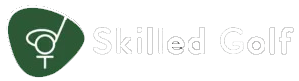The Garmin R10 release date was mid 2021, but it has only recently started picking up some really strong attention of amateur golfers and aspiring professionals. In our Garmin R10 launch monitor review, we will help you understand what the Garmin can do for your game, how you use it, and how it compares to other popular launch monitors on the market.
Whether you are new to the game or have been playing your entire life, the Garmin Approach R10 could be a good solution for your game. As we have come to expect from the Garmin golf products, there is quite a bit of technology and performance from these clubs.
Garmin Approach R10 Features
The Garmin Approach R10 availability can be an issue from time to time. Golfers love this launch monitor, and it tends to get scooped up quickly when the product is restocked. The features of the Garmin Approach R10 include indoor and outdoor functionality, high levels of accuracy, and access to the Garmin app. Let’s take a look at these features in more detail so you can decide if this is for you.


Garmin Golf App Stat Tracking
If you own any Garmin products, chances are you know how good they can be when it comes to stat tracking and convenience. The Garmin Approach R10 is no different. This app will help you track exactly how your game is progressing and whether or not you will need to focus on any areas for improvement.
The Garmin R10 has an included phone mount that allows you to clip it to your bag and interact with the app as you practice. When purchasing this launch monitor, make sure that you have a phone that is compatible.
Look and Feel
The Garm Approach R10 is not a large overall launch monitor; it is instead just the size that you would need to bring it both inside and outside to practice. The durable outer covering is quite good for keeping the Garmin Approach R10 in good shape for years to come.
Solid Metric Tracking
The Garmin Approach R10 allows you to track things like club head speed, ball speed, spin, launch angle, launch direction and smash factor. These are all ball data parameters as this model does not collect club data.
However, when it comes to accuracy and the ability for Garmin to take these stats and then turn them into useable information for your game, this launch monitor is quite good.
Automatically Record Video
The Garmin Approach R10 will record video automatically. You can take a look at your swing and see how it is progressing and even keep this information for comparison later on. One of the best things about the video is the ability to take your stats and then lay them over the video.
It’s one thing to look at a golf swing and compare it to another. It’s another to look at the swing and the stats and start to make some real conclusions about what works and what doesn’t work.
Virtual Courses
The Garmin Approach R10 is becoming a very popular launch monitor for golfers that are putting in a home golf simulator. Having a home golf simulator means that you will be able to play virtual rounds of golf with a friend.
When you have the Garmin Approach R10 and the rest of the components for a simulator, you can then purchase a subscription for the Garmin Approach simulator software. This will have access to more than 42,000 courses worldwide.
In addition, with the Garmin Approach R10, you won’t play golf with just yourself; your friends can join in on the fun as well. When you purchase the Garmin APproach R10, you get 30 days of the Garmin Golf for free.
Compatible With E6 Connect
The E6 Connect software is one of the most well known and highly regarded golf simulator software companies on the market. For those that already have a launch monitor and want something that is compatible with their current system, the Garmin Approach R10 could be a great choice.
With the E6 Connect, you will have to make an additional purchase, but then once you have both the Approach R10 and the E6 Connect, the ability to connect the two will be quite easy.
Indoor and Outdoor Use
Golf launch monitors are great to have if you are looking to set up a home golf simulator. However, there are times when practicing on the range with your simulator is just as important. The ability to work with the Garmin both indoors and outdoors is quite impressive.
We found that the accuracy varied a bit from indoors to outdoors. Overall the Garmin Approach R10 has great accuracy, similar to a Flightscope Mevo and even a bit better than the Rapsodo. However, the overall accuracy won’t be quite as good as something like the Trackman or the GC Quad.
With the long battery life that the Garmin Approach R10 features, expect to be able to play a round of golf in the morning at home and then take it outside for a session on the driving range. There is nothing like being able to track your performance from the practice tee to the course and see what is changing.
Benefits of Garmin Approach R10
As you can see from some of the features we presented in the Garmin APproach R10 Review; there are quite a few positives to this launch monitor. Of course, like anything else we test and review, there are some negatives, and we will fill you in on those as well.
Easily fits in Golf Bag
The Garmin Approach R10 is something that you can have with you at all times. There is a small carrying case that comes with most units, and you can even improvise with another small bag to put this in, but there is no reason not to have the Garmin Approach R10 with you when you head out to the course.
For those that are lucky enough to have a golf course that is not entirely filled with people, maybe a hole will open up in front of you, and you can even use the Garmin Approach R10 on the course for a few swings. It can be really beneficial to track stats during a round as opposed to just during training.
Some Waterproof Capability
If you are out on the range and a few showers roll in, do not be alarmed. The Garmin Approach R10 does come with some waterproof capability, and you can use this to ensure your Garmin does not need to be replaced anytime soon.
We would not recommend a full on practice session in the range, but being out there during a drizzle or in the early morning hours with some dew and humidity will not damage the overall components of the launch monitor.
Stores Info from Previous Sessions
Have you ever seen those weight loss stories where people say that they keep looking at their before pictures to make sure they are progressing in the right direction? This is exactly the case with golf as well.
When you can look back at old videos of your swing and see the progress you are making, it becomes much more motivating to keep at it. If you used to take the club over the top and now you come from the inside, your swing will look entirely different, and the Garmin Approach R10 can show you this.
Comes With Tripod Stand and Phone Mount
The Garmin Approach R10 comes with a tripod stand and a phone mount. With the capability to automatically capture and then store video, it is important to have this phone mount in place. Golfers will find that the ability to record their swing and then keep this to look at later on is very easy with the Garmin Approach R10.
Battery Life
The battery life of the Garmin Approach R10 is 10 hours. This is considerably longer than any of the other launch monitors in this general price range. We were very pleasantly surprised by the battery life and the fact that we did not need to stop the mid session to charge up our Garmin.
For those that like to take the launch monitor inside and out or want to store it in their golf bag, having this extra battery life will be a major convenience and something that is well worth paying for.
Lightweight
We know how it is; each time a new piece of golf equipment or technology comes to the market, you find some reason to purchase it. After a while, you will take up all the empty room in your golf bag and in your garage.
Luckily with the Garmin Approach R10, you will find that the launch monitor is lightweight it is small, and it won’t bother you at all to keep it in your bag. Although some of the pictures make this launch monitor look a little large, in person, especially without the Tripod, it is not large.
Cons of This Launch Monitor
Now that we have gotten through all of the positives, it is important to consider some of the negatives that you may find with the Garmin Approach R10. Overall we would recommend this model for a wide range of players, but there are a few problems.
The first problem is that you really need to have a compatible phone or device to work with the Garmin Approach R10. Without the app and the information you are pulling up on your phone, you really can’t even use this thing. Other portable launch monitors have a screen with some information displayed, but the Approach R10 does not.
Another negative we found was that the Garmin Approach R10 has kind of a large accuracy range. For the outdoor setup, you will find that it is accurate within about five yards. Although this is not bad, it’s not quite as good as you can expect from other launch monitors like Trackman or even Mevo+.
For the golfer that is higher than a 5 handicap and using the Garmin Approach R10 to get some great readings or have a basic simulator setup, than it is a great choice. If, however, you are serious about taking your game to the professional level or using the launch monitor for club fitting purposes, chances are it is not the right fit.
Garmin Approach R10 Parameters & Data Points
All launch monitors have data parameters that they use to give you data. Remember that the Garmin Approach R10 is still considered a value style launch monitor, so you won’t be able to get club path data and things like the club face angle at impact. Here are the data points that you can get.
Ball Speed in mph
The higher the ball speed you can get, the more distance your shots should be going. Ball speed is a great thing to know about your own golf game, and players can use it to find the best golf club sets and to help with exercises and drills that increase your overall speed.
Launch Angle
The launch angle lets you know if you are using your golf club the way that it is intended to be designed. Every golf club in the bag has a preferred launch angle. You can use this information to see if you are hitting the ball a bit too high or to see if it is going too low. The launch angle adjustments are typically fitting-related, and you can often make small tweaks to golf clubs to help improve your launch angle.
Back Spin
If you want to be able to stop a ball on a green, it will need some backspin. However, when you are hitting shots with your driver, backspin is not the best thing to have. With the Garmin Approach R10, the backspin readings let you know if you are getting the most accurate numbers and the ability to control your shots.
Side Spin
Side spin is something that will impact the overall flight of the ball. If a player puts too much side spin on a shot, they would end up hitting a slice or a hook. Side spin is not a positive unless you’re intentionally trying to hit a draw or a fade. Take a look at what causes side spin and try and get your numbers into a range that works better for your game.
Side Angle
The side angle is the way that the shot is traveling towards the left or the right. Sometimes you won’t hit a shot that turns left or right; it simply heads that way right from the start. Golfers with a lot of side angles on their shot sometimes need to work on their club face angles at impact.
Carry distance, Roll, and Total Distance
The distance measurements are typically the most important that any launch monitor can provide. One of the things we love about the Garmin Approach R10 is the fact that it will give you several different distance measurements.
Carry Distance is how far the ball travels in the air until it hits the ground. After the carry distance, you will have some roll, and then there is a total distance that combines the carry distance and the roll.
So many golfers only know their total distance with their golf clubs, and this becomes a major issue. Knowing your carry distance is the most important because it will help you understand if you have enough club to cover yourself when hitting over a hazard.
Clubhead speed
Clubhead speed is your ability to swing the golf club with ample speed to produce the distance you need. It’s interesting for players to see how their club head speed changes as they switch from a driver to fairway wood to an iron. If you are working on becoming stronger, the clubhead speed is a great indicator.
Angle of Descent
The angle of descent is the way that the golf ball fall from the sky. Sometimes if the spin is not correct, the golf ball will fall from the sky too quickly, costing you a bit of distance. We like to use the angle of descent to help us determine if the golf ball and golf clubs we are playing with are the right fit.
Distance offline
Distance offline is very similar to dispersion. If you struggle with keeping the ball on target, the distance offline factor is a great one to keep in mind to help improve your scores and get you fewer double bogeys.
Accuracy
The accuracy of the Garmin Approach R10 is quite good, as good as the Flightscope Mevo and not quite as good as the Trackman or SkyTrak. For the money that this launch monitor is offered, you will be impressed with the overall accuracy.


Garmin Approach R10 App Review
The Garmin Approach R10 app is easy to use, has great stat tracking ability, and lets players really learn about their golf game and why it may or may not need improvement over time.
With the Garmin Approach R10 App, you will even have access to weekly tournaments and events to keep you interested in the game. The Garmin Approach R10 comes with the premium version of the Garmin Golf for about 30 days, and then you will have to upgrade. The upgraded package can cost about $200 a year.
Alternatives
As great as the Garmin Approach R10 is, it’s not the only golf launch monitor on the market. Here are a few others that we would consider if you are in the market in 2022.
Garmin Approach R10 vs. Skytrak
The SkyTrak is more than double the price of the Garmin Approach R10, and it is known for being one of the more popular models for an at home simulator. With the Garmin Approach, R10 except to have an easier time recording videos, but data that is likely not going to be quite as accurate.
In addition, the SKyTrak is known for its durability and the fact that it will hold up for years to come. The SkyTrak app also has great challenges and even comes with a few golf courses already loaded in place.
Garmin Approach R10 vs Mevo Plus
The Garmin Approach R10 does not track as much data as the Mevo Plus, but the Mevo Plus is also more than four times the price. The Mevo Plus was released after the success of the Mevo standard, and it has been a great addition to the market. The Mevo Plus is one of our favorite launch monitors for an at home simulator.
Garmin Approach R10 vs. Garmin approach s10
The Garmin Approach S10 is a GPS golf watch. This watch helps players know exactly how far they have to the front, back, and middle of the green. Although the Garmin APproach S10 can use the GPS technology to tell you how far some of your shots have traveled, but it does not work in the same way as a launch monitor. To have all the data, you will need both the R10 and the S100.
Garmin Approach R10 vs. Rapsodo
The Garmin APproach R10 and Rapsodo are similar in price; both allow for the recording of video, data overlay, and a wide range of stats about your golf game. We found that the Rapsodo was a great solution for those that need the extra motivation to practice and work on their game. The Garmin Approach R10 is a better choice for the golfer focused on accuracy.
Frequently Asked Questions
Here are a few of the most commonly asked questions about the Garmin Approach R10 and whether or not this technology is worth it.
Our Verdict
The Garmin Approach R10 is a new release to the golf launch monitor market. With so many other great options out there, the Garmin team had to create a unique product with quite a bit of functionality and design features. Overall, we like the Garmin Approach R10. We think the accuracy, portability, and overall ease of use are quite good.
Some of the features that Garmin advertises as part of the Approach R10 are not quite as good as you may think. When you start using the app, you will notice that it is a bit limited without the premium subscription. Golfers who are on a tight budget should consider this and choose a launch monitor with more included.
If you are a mid handicapper or above and want a great way to learn about your game and become a better overall player, the Garmin Approach R10 is a smart option to consider.
Conclusion
Hopefully, you feel as though you can now easily decide if the Garmin Approach R10 is worth the money for you. If you plan to use the launch monitor at least a few times per week, you will easily get your money’s worth. Take a look at all of the best affordable golf launch monitors on the market, and make sure that you are carefully considering their differences before making your purchase.