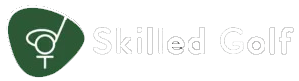With golf launch monitors becoming more and more popular, it is very important to find the right option for your home simulator or even your practice at the driving range. In our SkyTrak Launch Monitor review, we will look at what SkyTrak has to offer, how it compares to other launch monitors on the market, and whether or not this could be a good fit for your golf game.
There are plenty of options out there to choose from, but each of these golf launch monitors has capabilities and features that set them apart from others on the market. Let’s get started!
SkyTrak Launch Monitor Features
There are dozens of features packed into this small piece of golf technology. If you are a new golfer or have been in the game for years, the SkyTrak Launch Monitor has no shortage of features that you will benefit from. We have broken down the most important features to keep in mind as you decide if this is the launch monitor for your game.


Driving Range
The driving range is the basic way in which you will use the golf simulator features from SkyTrak. The driving range is very simple, but it allows you to hit shots and to view lie shot data. The data loads almost instantly, so as you are watching your golf shots, you can see the information start to show up on the screen.
We like this feature as it helps players to get the instant feedback they need. If you just hit a shot great or did not hit a shot great, you may get some information from the SkyTrak that can lead you to make the necessary changes in your golf swing.
Shot Tracer Technology
Shot dispersion is a golf parameter that not enough players pay attention to. As you swing with your driver, your shots may go further left and right than they do with your seven iron. Understanding your dispersion can help you decide which clubs to work on and where your weaknesses are.
The shot tracer technology is multi color, so the SkyTrak can easily allow you to see which clubs are the problems in your golf bag.
Competitions
When you get the basic functions of your SkyTrak launch monitor down, you may want to start competing and seeing what you can do with your scores. One of our favorite ways to use the SkyTrak is to have a long drive and closest to the pin contests.
The competitions are fun, and they will make it so that you can work on skills but also enjoy the time you have to practice with your simulator.
History and Progress
The SkyTrak allows you to keep track of your history and track your progress. What good is to be improving if you have nothing to compare it to. It’s best to be able to see how you are improving and to see the numbers change over time.
The SkyTrak does all of the record keeping for you. Having the ability to go back in and see how you have done is a tremendous benefit of the SkyTrak launch monitor.
Club Compare
Golfers only get 14 clubs that they can use in their bag, and therefore it is really important to make sure you are choosing the proper equipment for your needs. The club compares feature of the SkyTrak allows you to take a club you already have and compare the technology to a club you may want to try.
Club compare can be used to help people that may be trying to start a club fitting business as well.
Bag Mapping
One of the biggest mistakes that golfers make is not knowing how far they hit their golf shots. The bag mapping feature will be able to tell you exactly how far you are hitting each of your shots. The most important part of this bag mapping feature is the ability to see where the gaps are in your bag.
For instance you may hit your 5 iron 160 yards, but your next club is your 3 hybrid that travels 200 yards. This means that you have a distance gap at the 180 yard mark, and this is a problem. Players need to pay attention to these distances so they are able to carry the ball and the bag mapping feature is perfect for that.
Wedge Matrix
Have you ever wondered how far one of your half swing wedge shots will travel? The wedge matrix allows you to work on your golf wedge shots, taking a variety of different sized swings and seeing how it impacts total distance.
The wedge matrix is not something that will be an exact science, but it does help give players more awareness.
Golf Simulator Capabilities
The main reason that golfers purchase golf launch monitors is that they want to use them for a golf simulator experience. The golf simulator results and accuracy from the SkyTrak launch monitor are quite good.
Players will be able to feel as though they are playing at a real golf course and the SkyTrak software helps give you access to plenty of courses and different practice facilities. It is important to ensure that you have enough room to use this launch monitor as a simulator and to invest in other features that will improve the simulator experience.
Look and Feel
The SkyTrak launch monitor is a bit larger than other options on the market, but not overly large that it is cumbersome. You can still move this model inside and outside with ease and use it at the range or with your golf simulator.
All of the SkyTrak models come with a protective case. This is especially important for an indoor setup where a ball may be returned towards the launch monitor and potentially hit it. Overall the look and feel is premium for the SkyTrak, and you won’t have to worry about overall durability.
Environmental Conditions Adjustment
All golfers play in different conditions. Whether you are playing in the mountains of Denver or at a beach course in Florida, the conditions are going to greatly impact the way you play. LUckily with a SkyTrak launch monitor in place, you can adjust the environmental conditions to match what you are accustomed to playing with.
The environmental conditions like weather and wind will have a major impact on the shots you hit, and SkyTrak is one of the only mid priced golf launch monitors to take this into consideration.
Benefits of SkyTrak Launch Monitor
As you can see from the long list of features that the SkyTrak offers, there are some really great benefits to the SkyTrak Launch monitor. We were impressed with the overall functionality and, for the most part, found quite a few more positives than negatives with this SkyTrak Launch Monitor.
Golf Game Improvement
The main benefit that you can get from the SkyTrak launch monitor is a game improvement. If you are ready to lower your scores this year, the SkyTrak Launch monitor will help. Not only does it have game improvement technology like loft gapping and stat tracking, but you simply will work on your game more.
Setting goals and accomplishing them as a golfer can be a very rewarding process. If you are someone that is interested in taking your game to the next level, setting up a plan and working with your SkyTrak on a consistent basis is a very important part of this process.
Year Round Practice
With a SkyTrak Launch Monitor, you can practice golf all year long. In the summer months, when the weather is great, take the SkyTrak to the driving range with you and enjoy hitting great shots in the sunshine. When the weather changes, you will be able to bring the SkyTrak indoors and practice throughout the winter.
With the SkyTrak simulator functionality, you will get the chance to play at premium golf courses all over the world from the comfort of your own home. Year round practice is a hard thing to put a price tag on.
Indoor or Outdoor Use
Some golf launch monitors will only work indoors or outdoors, but not both. When we tested the SkyTrak, we did find that the indoor accuracy is considerably better than the outdoor accuracy, but that is not to say that you can’t use the SkyTrak outdoors.
Many people that are spending more than $1000 on a launch monitor are looking for a solution for an indoor simulator setup. The SkyTrak allows for this and makes it considerably easier to enjoy the SkyTrak and justify the overall costs for this product.
Accurate Feedback For the Price
When looking at the overall features of a launch monitor, accuracy is likely the most important feature. If a golf launch monitor is not accurate, there is really no reason to purchase it. The accuracy of the feedback is essential to making a golf simulator worth it.
We were really impressed with the overall accuracy of the feedback that you get with the SkyTrak. In this price range, you will have a hard time finding a launch monitor with this much accuracy and impressive results.
Can Be Used With Friends and Family
If you have several golfers in your family, you will find that the SkyTrak can be a really good option. This is a model that you can use with multiple players to complete challenges and to have different experiences with challenges and skills workshops.
If you and your family are looking for a way to work on your golf game together, the SkyTrak is an option that should be considered.
Makes Golf Practice More Fun
To get better at golf, you must practice. However, this practice can sometimes get boring. If you are a player that is struggling with putting in the time to practice because you get bored with the game, the SkyTrak launch monitor can really help.
Golf practice does not need to be boring, and when you have new options to try, skills challenges, and some interesting scenery and courses to play, you may find a new love for the game of golf. In the end, it makes sense to play golf and practice off, but you must also enjoy it.
Also Read: Get More Speed in Golf Swing
Cons of this launch monitor
As great as the SkyTrak launch monitor is, there are some issues that are worth being aware of. Overall, these issues are to be expected in this price range, but again golfers need to pay attention before they complete their purchase.
- No Video: the SkyTrak Launch Monitor does not offer video technology for players. This means that if you want to record your golf swing and then use it to compare against your progress, you will need to purchase a different launch monitor or simply use something like the phone to do it separately.
- Club Data: the SkyTrak Launch Monitor does not get club data; instead, it just collects the ball data for your golf swing. Ball data is enough to have an accurate golf simulator experience; however, it is not quite enough to have the accuracy necessary for a commercial model. If you are starting a club-fitting business, consider something like the Trackman instead of the SkyTrak.
- Putting Analysis: putting is not something that all golf launch monitors will take into consideration. However, with the SkyTrak, you can get some putting feedback, but not in depth putting Analysis as you will get with a high end launch monitor. The in depth putting Analysis typically comes with launch monitors that are considerably more expensive.
SkyTrak Launch Monitor Parameters & Data Points
The SkyTrak Launch Monitor tracks the number of different data points, mostly related to the golf ball. Since this is not an advanced or professional level model like the Trackman, you won’t get club data that you see with other launch monitors. Still, the SkyTrak Launch Monitor gives you enough data to have an accurate golf simulator experience.
Total Distance
The total distance is the amount of yards that the golf ball travels after all of the carry and roll have been considered. The total distance is a very good number for golfers to know about all of their clubs and allows golfers to start to look for distance gaps in their golf bag.
Carry Distance
Carry distance is the number that most golfers are lacking when they think about their golf game. Many golfers think that they hit a 7 iron 150 yards, but in reality, they hit it 145 with about 5 yards of roll. Knowing your carry distance will ensure that you can hit the ball over any hazard with complete confidence.
Roll Distance
Roll distance is how far the ball will move once it hits the ground. The roll distance can also be a good indicator of how much spin you are getting on the ball. Golfers can learn to control roll on certain shots.
Ball Speed
The ball speed is how fast the ball travels. This is an important parameter because the speed of the golf ball is directly related to the total distance that the golf ball gets.
Club Head Speed
Golfers with higher club head speed can hit a ball further. Your club head speed will also help you decide certain things like what golf shaft to buy and what moves in your swing will be most beneficial.
Launch Angle
The launch angle is the angle between the ball and the ground when the golf ball takes off. The higher the launch angle, the higher the golf ball will go. The lower the launch angle, the more roll you will typically get. Launch angle is very important when it comes to total distance with your driver.
Offline Yardage
When you set up to hit the ball to a target, you will want to try and keep the ball on a line towards that target for the duration of the shot. The SkyTrak launch monitor will let you know how far offline a golf shot may be. The offline yardage may also be called dispersion when you are looking at your overall stats.
Back Spin
Back spin measures how much spin you are putting on the ball that will allow it to stop. When you see golf professionals hit a ball that lands on the green and then backs up a few feet, they are able to do this because of back spin.
Side Spin
Side spin is the spin imparted on a ball when trying to hit a draw or a fade shot. The side spin is an important feature to consider for the golfer that is working on improving their game. With the side spin, you will want to learn to control this to hit the ball considerably straighter.
Flight path
Do you normally hit the ball straight? Does it draw or fade? The flight path is important to consider and something that golfers need to work on intentionally changing from time to time. To play great golf, you must be able to hit a draw or a fade from time to time.
Angle of descent
Last, the SkyTrak launch monitor can track the angle of descent. The angle of descent shows how quickly the golf ball will drop from the sky and give you an idea as to how your shots are performing.
Accuracy
The accuracy of the SkyTrak launch monitor is quite good. In fact, for a launch monitor in this price range, we were surprised by how accurate the results were. The indoor results were some of the most accurate we found and could compete with the best golf launch monitors in the industry.
The outdoor results when it comes to accuracy were good, but maybe not as good as the indoor. Overall this is not the most expensive launch monitor on the market, so you can’t expect perfect results. However, for an indoor golf launch monitor for a simulator setup, we were really impressed with what the SkyTrak can do.


SkyTrak App Review
The SkyTrak Launch Monitor comes with an app that allows you to see your data and track your progress. The SkyTrak launch monitor does not have a screen or data display for you to see the information as you hit. Therefore you will have to continually look at the app for your results.
We liked the overall design of the app and the ease of use when it came to setup and player-friendly control. If you are new to launch monitor technology and still a bit unsure as to how to read some of this data, the SkyTrak App will not confuse you any further.
The SkyTrak app will come free with the purchase of the launch monitor, and it is not hard to sync the launch monitor with the app. Keep in mind that the app is a bit different than the software you can get from SkyTrak if you upgrade the package you are purchasing.
Alternatives
As great as the SkyTrak Launch Monitor is, there are plenty of other options on the market to choose from. A golf launch monitor purchase is a big decision, and it makes sense to consider all of your options before you jump in. Let’s take a look at a few of the other options on the market and how they compare with the SkyTrak Launch Monitor.
SkyTrak Launch Monitor vs. Mevo Plus
The SkyTrak Launch Monitor and the Mevo Plus are almost the exact same price. The Mevo Plus is a really user friendly launch monitor that is very portable. The one thing that helps the Mevo Plus stand out over the SkyTrak is the ability to record video of the swing.
However, the SkyTrak Launch Monitor felt a bit more accurate to us, and the durability and longevity also seem to be a bit better. In the end, the data parameters are pretty similar between these two units.
Garmin R10 Launch Monitor vs. SkyTrak
The Garmin R10 Launch Monitor is another one that offers that video record technology. We liked the lightweight feel and portability of the Garmin R10, but the overall results from SkyTrak seemed more accurate.
The SkyTrak is again more expensive than the Garmin R10. If you plan on setting up a serious in home golf simulator, the SkyTrak should be the better option here.
Bushnell Launch Monitor vs. SkyTrak
The Bushnell Launch monitor is very accurate and priced just a little higher than the SkyTrak. With the Bushnell Launch Monitor, you will get both ball data and club data, and it has a display screen that makes it really easy to use on the driving range.
If you are out practicing and want to see your results without pulling out the phone, the Bushnell Launch Monitor is a great option to consider.
FlightScope vs. SkyTrak
The FlightScope Mevo is the basic version of the Mevo Plus launch monitor. Although this Flightscope Mevo is a great option for a portable and accurate launch monitor, we wouldn’t put this in the same category as the SkyTrak.
SkyTrak has more accurate data, works better with a golf simulator, and has more longevity and durability. Overall the FlightScope Mevo makes a great portable launch monitor for those that are not interested in a simulator, but this should still be a great choice for outdoor practice at the range.
Frequently Asked Questions
Here are a few of the most frequently asked questions about the SkyTrak launch monitor. With this kind of investment into your golf game, it does make sense to ask all the questions you can before you purchase.
Is SkyTrak as good as Trackman?
SkyTrak is not as good as Trackman; however, it is also sold at a completely different price point. For the price that the SkyTrak is sold, the overall functionality of this model is quite good. Trackman is a highly professional golf launch monitor that will ensure you have the most accurate results that you can find on the market.
Does SkyTrak use Doppler?
SkyTrak uses Doppler to get you the most accurate results that it can. With the SkyTrak, the two different radar technologies are what combine to help improve the overall accuracy of the system.
Does SkyTrak work outdoors?
The SkyTrak works outdoors, although it is not the most accurate of the outdoor launch monitors. SkyTrak seems to have better technology as an indoor golf launch monitor and can make a great choice for those that are interested in a golf simulator.
Can SkyTrak connect to TV?
You will need a specific TV for the SkyTrak to connect as this model is designed to work with iPhone, iPad, or Android. However, almost all of these devices have an option to mirror the image on the phone or iPad to the television, and that is how you can get the image on a TV. If you don’t have a simulator screen set up in your golf room yet, this is a great option to consider.
Does SkyTrak work without a subscription?
SkyTrak will work without a subscription, but you will be limited in what you can do. The overall simulator capabilities with playing golf courses and enjoying skills challenges are only available with the subscription and the more advanced technology.
Does SkyTrak show the club path?
SkyTrak will not show the club path. The only data that you can get from the SkyTrak is considered to be golf ball data, not club path data. This is where the Trackman will be a better overall choice for many golfers.
Does SkyTrak measure clubhead speed and swing speed?
The SkyTrak measures both swing speed and ball speed. With the numbers that you get from the SKyTrak technology, you should have no trouble working on your speeds and improving overall distances in the game.
Our Verdict
Now that you have a better idea as to what the SkyTrak has to offer, it’s up to you to make a decision as to whether or not you will purchase the SkyTrak. Overall, we are impressed with the features that the SkyTrak has to offer. For the most part, with the ability to take the unit indoors and out, the overall accuracy, and the ability to work on your game and improve, the SkyTrak is a great option.
Players that are setting up their first in home golf simulator will really enjoy the SkyTrak and the ease of use. There is not much to do to set this model up, and the fact that it tracks the stats for you will save you time and a headache.
In the end, you will have to decide if you want to upgrade to something more expensive like the Trackman, but this is an entirely different price point. For the price that it is offered and the data that you get, the SkyTrak is one of our favorite launch monitors on the market.