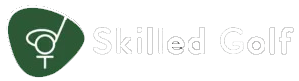Looking for affordable in-home golf practice and a simulator that gives you aircraft carrier-level analytics and accuracy? This is a SkyTrak simulator review that will help you see if this launch monitor is worth your money.
SkyTrak’s golf simulator came out in 2014, and it’s the first accurate monitor to be sold at a price lower than $5,000一making it accessible to the average golfer. It’s rare for such an advanced simulator to cost this little.
SkyTrak has been constantly developed and upgraded since its release. It pairs well with the top simulation software, like E6 and TGC 2019.
It uses a photometric system, which is more like a high-speed camcorder. It’s used to take photos of the golf ball wh we’ve compiledich enable the monitor to give accurate measurements. This is a characteristic found in more expensive golf simulators.
Skytrak is primarily a launch monitor that can be used inside the house,and it works exceptionally well when setting it up in your garage or basement. It also works well outside, as long as you keep it away from the sunlight.
It has advanced graphics and features. As a result, it was honored as one of the top launch monitors in the 2019 Buyer’s Guide. Check out why it’s the best home golf simulator.
Table of Content
Is It Accurate? YES!
As mentioned above, the SkyTrak launch monitor is highly accurate. It’s an indoor monitor so it operates brilliantly indoors. When you’ve set it up, a red dot indicates where you should place your ball on the mat. Also, before you hit the ball, a line on the screen shows you which direction you will possibly hit. This gives you a chance to move around and aim accurately, depending on the game you’re playing.
You can also set it up outside; however, stay out of the sun. Find an area with a shade and also have a net to hit your balls into. The mat is needed outside, too, because the unit cannot project the red dot on the grass. Otherwise, you set it up the same way you would inside. However, as we’ve indicated, it’s primarily an indoor monitor.
Now for the question you should be asking yourself: Is it worth it?
SkyTrak costs just below $2,000, so yes, absolutely. It is unbelievable that it works as well or even better than some simulators that cost above $10,000. Trust us – it does.
Firstly, monitors that cost less than SkyTrak are strictly for the driving range. They mainly provide you with clubhead speed and distance. SkyTrak has features that are similar to simulators that cost between $30,000 and $40,000. Most of them are built-in, while SkyTrak is portable, meaning you can set it up anywhere you like.
However, because it’s a DIY simulator, you have to buy a high-end simulator cage, a good mat, and a high-resolution projector. Nevertheless, these added together with the Skytrak launch monitor shouldn’t cost you above $5,000.
- A high-end simulator cage costs between $500-$1,000
- A good mat also ranges between $500 and $1,000
- While a high-resolution projector costs less than $1,000
- Then the Skytrak launch monitor is $1,995
Other than that, Skytrak is easy to set up as it has built-in Wi-Fi. You can pair it up with your mobile device or computer. Its data is simple to read, and is accurate. It will tell you the exact number of yards the ball carried. This makes it suitable for practice as you’ll be able to see where you need to improve.
Review of SkyTrak Features

Skytrak has many features, some of which are easily taken for granted. They’re all beneficial to golfers. In this SkyTrak golf simulator review, we’ll go through all of them and explain their value. But before we go through the main ones, here are some things to keep in mind when setting up SkyTrak.
It has three modes, the practice mode, the challenge mode and the game improvement mode. Availability of each one depends on your membership level.
You can also set the hand that you frequently use, units you’re familiar with in the measuring system for speeds and distances, and level your screen the way that suits your setup best.
Feature 1: Driving Range
If you are not subscribed to one of SkyTrak’s annual plans, you’re limited to the basic driving range. Plans range from $100 to $200 per year.
The standard driving range allows you to hit shots and view live shot data. It gives you access to the calculations of the ball’s initial speed, launch, backspin, sidespin, and side angle.
Here you can access the randomizer setting that turns ball-hitting practice into a game. The unit then encourages you to hit different yard shots in ascending order. For instance, if you have hit 73-yard-shots, it will give you more yards to target.
Feature 2: Multicolor Shot Tracers
This feature separates different clubs with a unique shot tracer color so that you can easily see shot dispersions with different clubs. This way, you know which clubs you hit better shots with. Therefore, if you use SkyTrak for practice, you’ll know which clubs to use in actual games.
Feature 3: Numeric Displays
This is an option to view session data as a numeric table. The data is presented in a way that is easy to read and is accurate. Though it pauses and shows you how many yards you have shot after every hit, you still have an option to view the whole session data at the end of the game.
This is why we believe that it is suitable for practice because you’ll be able to see how you played overall.
Feature 4: Competitions
You can also make playing golf fun by involving family and friends, as SkyTrak has contests you can participate in. These competitions include long drive, closest to the pin, and a TopGolf-like challenge.
Feature 5: Session History
On top of accessing your session data at the end of the session, you have an option to save it. Once you’ve saved it, you can review it later to see how well you’ve been playing a particular game since you started. This way, you can compare and see whether you’re improving or need to pull up your game.
Feature 6: Environmental Controls
This is a fantastic feature that is taken for granted by some. It enables you to change environmental factors such as elevation or temperature. It is a great feature that you can use to ensure that conditions match your everyday playing environment. For instance, if you live in a high elevation where the ball flies even further when you hit it, instead set SkyTrak in that way to get accurate results.
You can also take advantage of it when preparing to play in a different location. Set up the temperature, elevation, and humidity similarly to the location you will be going to. This way, you will be better prepared for the environmental challenges you will possibly face when playing there.
Feature 7: Club Compare
Are you obsessed with clubs? Club compare is a helpful tool that does club-fitting assessments so you can compare two clubs. You can do this by testing clubs against each other and seeing which one performs better.
This is another tool that can help you practice purposefully because this way, you get to know which clubs are best for you. Or even better, an ultimate club that puts the ball in the hole, if that’s your game.
Feature 8: Skills Assessment
Skills assessment gives you a variety of skills tests to help benchmark your performance.
This one is similar to the bag mapping feature as it allows you to check how well you are performing. It gives you all the data of your bag of target practice. This is done by taking you through a series of targeted practice sessions and then giving you specific clubs and their distances. This is a summary of your performance.
Here, you can view detailed information on your shots, green accuracy, and current difficulties for each club you have used. This enables you to see your weaknesses so that you can work on them.
Feature 9: Bag Mapping
Bag mapping is an assessment that reflects your distances and helps you discover poor club gaps in your bag.
It also gives a player detailed information about the clubs in their bags plus how far they’ve hit them on average. Subsequently, it adds details of dispersions and how the performance of one club relates to the performance of others.
Additionally, it gives you insight into how you have played the game overall. This helps you see the distance between your yardages and the significant gaps you could address.
Feature 10: Wedge Matrix
Wedge Matrix assesses your wedge distances and half swings. It does this by allowing you to pick four wedges: the gap wedge, sand wedge, pitching wedge, and lob wedge. Here you can move each golf club in either: a quarter swing, half swing,three quarters, or full swing. When finishing your session, you will have access to the distance you’ve covered in yards for all wedges selected.
This is a valuable assessment because:
- In the end, you get to know the common distance your wedge flies一depending on the pitching wedge and the length of your swing. This enables you to pick the best golf club and the length of your swing per scenario on the course
- When it comes to the wedge game, you can also spot your weaknesses and work on results you are not satisfied with
- Since the SkyTrak unit encourages you to hit different yard shots, the wedge matrix is a great help when targeting 130-yard and on in-shots
Feature 11: Golf Simulation
Running SkyTrak through a PC or laptop gives you access to thousands of games supplied by top developers in golf simulation. These developers include TruGolf’s E6 Golf and The Golf Club, both exceptionally good as they provide a wide range of game choices. These allow you to play in golf courses like Pebble Beach, St Andrews, Augusta National, or Bethpage.
There are 7 main SkyTrak simulator packages that are currently available are:
- E6 CONNECT
- The Golf Club 2019
- WGT (World Golf Tour) Golf
- Creative Golf 3D
- Pro Tee Play
- Golfsimo
- Fitness Golf
E6 CONNECT, The Golf Club 2019, and WGT Golf are considered the best software options available for golf simulation.
SkyTrak is not all strictgolf practice play and constant result comparison for improvement, it also works with fun software such as Fitness Golf and Pro Tee Play. Fitness golf combines workout with golf course play. Therefore if you like to do home workouts instead of hitting the gym, add a golf course play to your workout schedule. You can also get to enjoy some fun arcade types of golf games provided by Pro Tee Play.
Alternative to SkyTrak
SkyTrak was voted the Best Value Golf Simulator by Golf Digest for two consecutive years because of its capabilities. Straight out of the box, Skytrak comes with a basic Driving Range Mode without paying a subscription. It also works with some of the best simulator software companies. Its affordable price also makes it hard to find alternatives that have similar characteristics. However, there are alternatives.
We did some research to find an alternative that is quite close to SkyTrak, including the usual selling price.
FlightScope Mevo+ Launch Monitor costs around $1,999. Besides the similar price to SkyTrak, it is also lightweight and portable, and easy to connect. Unlike SkyTrak, FlightScope Mevo+ provides 16 data parameters, and it can be paired with TGC software.
FlightScope Mevo+ Launch Monitor

However, for many customers, needing an area of four to seven feet of space needed in indoor setup is a problem. If you’re looking for a golf simulator you will primarily use outside; then you can go for it. It does perform better outdoors than SkyTrak.
Overall Verdict
Skytrak remains one of the best, launch monitors because of its capabilities and affordability. It’s proven to be comparable to commercial systems that cost more and is compatible with dedicated software solutions. This in-home golf simulator gives you aircraft carrier-level analytics and accuracy.
The research we’vecompiled for this Skytrak golf simulator review has shown that though there are many golf simulators available in the market, none of them compare to SkyTrak’s capabilities together with its affordability. The cheaper ones only offer a player ball-hitting and its speed assessments. In contrast, the more expensive ones are either not portable, not as accurate, or incompatible with great software.
This we can also see through the recognition of SkyTrak in platforms such as the Buyer’s Guide and Golf Digest. Thus, making it the best indoor launch monitor.
It’s primarily an indoor golf monitor because it doesn’t operate well outside, especially in direct sunlight. Also, there are better alternatives for outdoor practicing, such as FlightScope Mevo+. Other than that, there should be nothing stopping you from enjoying a world of excellent golf course games that allows you a lot of practice and provides you with accurate, readable data.